Document chaos can hinder productivity and efficiency. In fact, document challenges account for 21.3% productivity loss. The solution? Document digitization. Let’s acquaint you with the essential steps to streamline your process workflows through effective document digitization, with a special focus on the unique needs of financial institutions.
What is Document Digitization?
Document digitization is simply converting physical documents into digital formats using scanning or other digital capture methods. This transformation allows organizations to store, manage, and access their documents electronically, eliminating the need for physical storage space and making information retrieval faster.
Document Digitization Process
Digitizing documents can be as simple as scanning a paper document to create an image file like a PDF or JPEG – an exercise ideal for digitizing a few documents. However, to make the content within these documents searchable and editable, technologies like Optical Character Recognition (OCR) and AI are employed. These technologies convert scanned images of text into machine-encoded text, enabling you to search for keywords within the document and even edit the text if necessary.
Here’s the process of digitizing documents:
Step 1: Understanding the Purpose of Document Digitization
Digitization offers several key benefits that are particularly crucial for financial institutions:
Improved Efficiency and Accessibility
By digitizing documents, you're creating a searchable database of information. Instead of rifling through filing cabinets or storage rooms, your staff can quickly locate and access the documents they need with a simple keyword search. This can lead to significant time savings and reduce the loss of important documents for financial institutions dealing with vast amounts of sensitive information.
Enhanced Security and Compliance
Security and compliance are paramount, especially across sensitive industries such as finance, insurance, and healthcare. Digital documents can be encrypted, password-protected, and easily backed up, reducing the risk of physical theft, loss, or damage. Moreover, digital systems can implement access controls, ensuring that only authorized personnel can view sensitive documents. This is crucial for maintaining compliance with regulations like GDPR, KYC, AML, or industry-specific requirements.
Cost Savings and Reduced Processing Time
While there may be initial costs associated with implementing a digitization system, the long-term savings can be substantial. Digital storage is typically cheaper than physical storage, and the reduction in paper usage can lead to significant cost savings. Additionally, digitization can dramatically reduce processing times for various financial operations, from loan applications to account openings, improving overall operational efficiency.
Challenges and Considerations
While digitization promises numerous improvements, it's not without challenges. Not all documents may be suitable for digitization, and there might be legal requirements to maintain certain physical copies. It's crucial to consider the specific needs of your documents and regulatory environment before transitioning everything to digital.
Step 2: Prioritizing Documents for Digitization
Focusing on documents that impact daily operations and legal obligations is crucial. Here's a comprehensive list of 50 critical documents that institutions across the aforementioned sensitive industries should consider prioritizing for digitization:
- Customer account applications
- Loan applications and agreements
- Mortgage documents
- Credit card applications
- Personal identification documents (e.g., driver's licenses, passports)
- Proof of address documents
- Tax returns (for loan applications)
- Bank statements
- Investment portfolio statements
- Wire transfer requests and confirmations
- Checks and deposit slips
- Signature cards
- Power of attorney documents
- Trust agreements
- Business incorporation documents
- Financial statements (balance sheets, income statements, cash flow statements)
- Audit reports
- Compliance reports
- Anti-money laundering (AML) documentation
- Know Your Customer (KYC) forms
- Suspicious Activity Reports (SARs)
- Currency Transaction Reports (CTRs)
- Risk assessment reports
- Board meeting minutes
- Shareholder agreements
- Employee contracts and records
- Vendor contracts and agreements
- Insurance policies
- Regulatory examination reports
- Cybersecurity policies and procedures
- Disaster recovery and business continuity plans
- Credit reports
- Collateral agreements
- Lien documentation
- Foreclosure documents
- Appraisal reports (for real estate loans)
- Branch audit reports
- Customer complaints and resolutions
- Marketing materials (for compliance review)
- Fee schedules and disclosures
- Privacy policy documents
- Terms and conditions for various products and services
- Internal control documentation
- Training materials and completion records
- Regulatory correspondence
- Legal case files
- Merger and acquisition documentation
- Capital adequacy reports
- Liquidity management reports
- Executive compensation agreements
When prioritizing these documents for digitization, consider the following factors:
- Frequency of use: Which documents do your staff access most often
- Regulatory importance: Which documents are crucial for maintaining compliance?
- Customer impact: Which documents directly affect customer service and experience?
- Operational efficiency: Which documents, when digitized, would significantly streamline your processes?
By carefully considering these factors, you can create a tailored prioritization plan that addresses your institution's most pressing needs while setting the stage for a comprehensive digital transformation.
Step 3: Digitizing Important Documents
Once you've identified your priority documents, it's time to start the digitization process. Here are key considerations:
Choose the Right Scanning Equipment
Investing in high-quality scanning equipment is crucial for effective digitization. Look for scanners that offer:
- High resolution: Ensure that even small print and detailed information is clearly captured.
- Optical Character Recognition (OCR) capabilities: This technology converts scanned images into searchable, editable text.
- Automatic document feeders: For high-volume scanning needs.
- Duplex scanning: The ability to scan both sides of a document simultaneously.
Consider your volume requirements and the types of documents you'll be scanning. For instance, if you're dealing with a lot of oversized documents like property maps for mortgages, you might need a large-format scanner.
Implement an Organized Filing System
A consistent filing system is crucial for making your digitized documents easily accessible. Consider the following:
- Create a consistent naming convention: This might include elements like document type, date, and relevant identifiers (e.g., customer ID for personal documents).
- Organize documents into logical folders and subfolders: Mirror your physical filing system if it works well, or take this opportunity to create a more intuitive structure.
- Use version control: If documents are frequently updated, ensure your system can track different versions.
Step 4: Organizing Documents Digitally
Once your documents are digitized, effective organization is key to reaping the full benefits of digitization.
Use Metadata Effectively
Metadata is essentially data about your data. It can include information like:
- Document type
- Creation date
- Last modified date
- Author
- Department
- Related customer or account
By using metadata effectively, you can dramatically improve document searchability and organization. Establish a consistent system for tagging documents with metadata and ensure all staff are trained on its use.
Leverage Document Management Software
A robust document management system (DMS) can significantly enhance your digitization efforts. When choosing a DMS, consider:
- Integration capabilities: Can it integrate with your existing systems, like customer relationship management (CRM) software?
- Security features: Look for systems offering encryption, access controls, and audit trails.
- Cloud capabilities: Cloud-based systems can offer improved accessibility and disaster recovery options.
- Workflow automation: Some systems can automate document-related processes, like routing loan applications for approval.
Step 5: Advanced Tips for Document Automation
Once you've mastered basic digitization, consider these advanced strategies:
Implement Automation for Repetitive Tasks
Many document-related tasks in financial institutions are repetitive and rule-based, making them perfect candidates for automation. Consider:
- Using Robotic Process Automation (RPA) for data entry tasks
- Implementing automated workflow systems for loan processing or account opening
- Using AI-powered tools for document classification and data extraction

Focus on Accuracy in Document Recognition
For financial institutions, accuracy is paramount. Invest in high-quality OCR and Intelligent Character Recognition (ICR) technologies to ensure accurate data extraction from scanned documents.
Avoid Common Pitfalls
- Don't rely too heavily on manual verification: While some level of human oversight is necessary, over-reliance on manual checks can negate the efficiency gains of digitization.
- Regularly review and update your processes: As regulations change and new technologies emerge, your digitization processes should evolve, too.
Troubleshooting Common Issues
Even with careful planning, issues can arise. Here are some common problems and solutions:
Scanner Malfunctions
- Check power and connections: Ensure all cables are securely connected, and the power source is stable.
- Review scanner settings: Incorrect settings can lead to poor-quality scans or errors.
- Perform regular maintenance: Clean the scanner regularly to prevent paper jams and poor image quality.
Software Integration Issues
- Verify software compatibility: Ensure your document management software is compatible with your other systems.
- Keep software updated: Regular updates can resolve many integration issues.
- Engage IT support: For complex integration issues, don't hesitate to seek professional IT support.
Conclusion
Document digitization is more than just a trend—it's a necessary evolution for financial institutions looking to improve efficiency, enhance security, and stay competitive in an increasingly digital world. By carefully prioritizing your documents, investing in the right tools, and implementing robust organizational systems, you can transform your document management processes and set your institution up for future success.
Remember, digitization is an ongoing process. Regularly review and refine your systems to ensure they continue to meet your institution's evolving needs. With patience and persistence, you can create a streamlined, efficient, and secure digital document ecosystem that serves both your staff and your customers better.




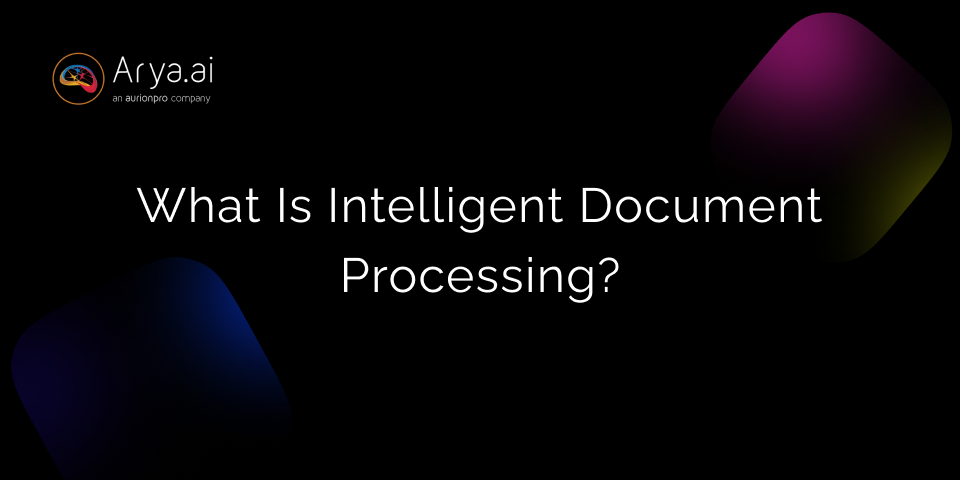
![Document Workflow Automation [Challenges & Opportunities]](/content/images/size/w960/2024/05/Document-workflow-automation-1.png)