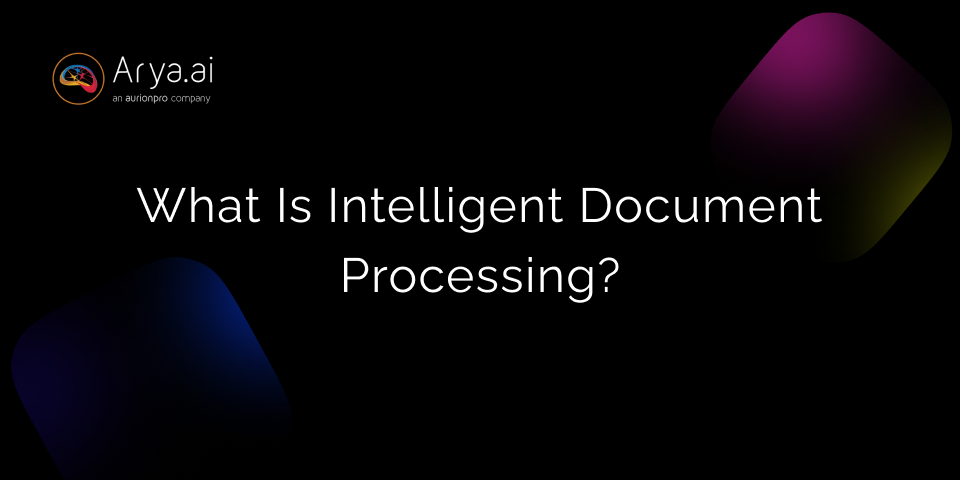Every business and organization relies on documents and critical files for effective communication, collaboration, and storage of data.
Right from collecting data and generating reports to sending invoices and maintaining records, documents play a critical role in data collection and distribution. This process is called document workflow.
However, managing this extensive data and large volume of documents becomes challenging, especially when done manually—hindering productivity, accuracy, and reliability. In this case, automation is the solution.
Automation has opened up new possibilities for organizations by automating redundant activities. 73% of finance professionals believe automation is improving their function’s efficiency and giving employees more time for critical tasks.
Hence, with data processing and collection having the highest automation potential, harnessing the benefits of Artificial Intelligence to automate document workflows makes the utmost sense to boost efficiency, consistency, security, and productivity.
In this article, we explore document workflow automation—its meaning, benefits, key challenges, best practices, and more. So, let’s get right in!
What is Document workflow automation?
Document workflow refers to a system that defines how documents pass through an organization and different individuals. Automating this workflow to streamline document-related tasks, such as manual data entry and editing, reviewing, and distributing documents, is called document workflow automation.
It involves using intelligent tools and technologies to manage how documents flow among different individuals, departments, and workers. Automated document workflows play a huge role in enhancing daily operations and improving work efficiency.
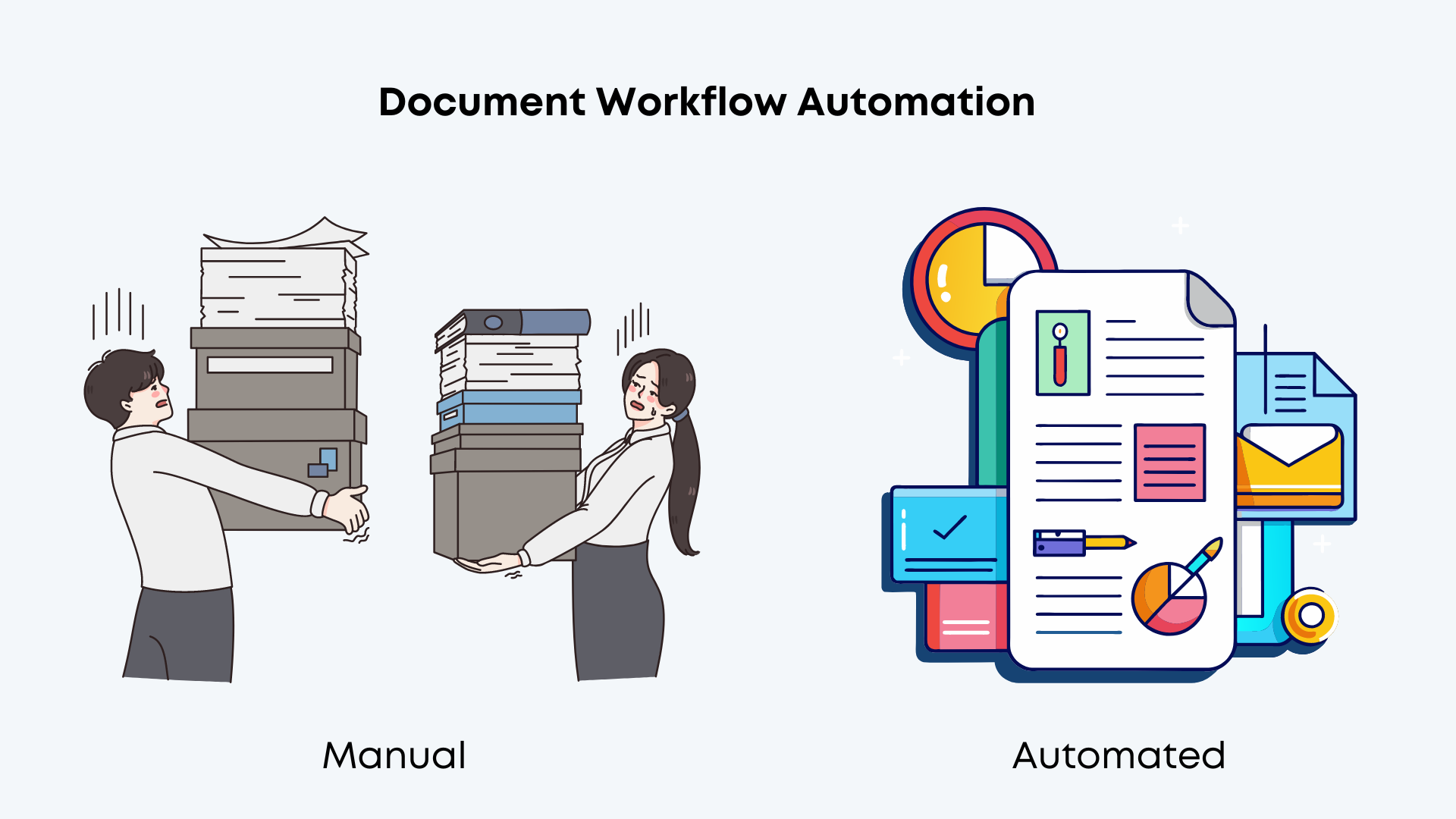
Manual Vs. Automated Document Workflows
Statistics suggest that a whopping 76% of businesses use automation for the purpose of standardizing daily operations and 58% of them use for data reporting and planning.
Hence, businesses are increasingly leaning towards automation and ditching manual workflow processes. Here are the key differences between manual and automated document workflows for your organization.
Why is document workflow automation essential?
Document workflow automation is significantly beneficial and essential for modern businesses and organizations, especially with the increasing digitization.
The growing digitization increases the volume of documents, such as resumes, invoices, and contracts, required to handle multiple processes and tasks. In the digitized world, where speed, efficiency, and accuracy are paramount, without automation, handling a large volume of files and documents manually can lead to inaccuracy, a lot of errors, delays, and security issues.
On the contrary, workflow automation helps organizations gain and maintain a competitive edge, as 75% of companies report that workflow automation provides them with a strong competitive advantage.
Thus, compared to manual document workflow, automated document workflow helps businesses and organizations maintain and ensure high accuracy, speed, security, and data integrity.
Key benefits of document workflow automation
Automation is widely adopted across several industries and businesses to reduce manual effort, enhance operational efficiency, and reduce cost.
Similarly, in the document workflow processes, automation plays a significant role in streamlining communication and ensuring better team collaboration. Here are a few significant benefits of automated document workflow processes for organizations:
1. Reduced errors
Working on documents manually, with tasks like data entry, increases the risk of technical and human errors, which can cause organizations to face major financial or reputational damages.
Document workflow automation reduces the likeliness of mistakes and human errors by automating data entry, document routing, filing, and approval. It helps ensure the documents are processed manually with no signs of errors.
It also helps identify any fraudulent documents submitted, which reduces errors and fraud. Read more- Types of Document Frauds
2. Seamless collaboration
Collaborating on documents manually can get highly complex and frustrating and lead to chances of delays and errors.
With document workflow automation, team members get a centralized platform to work on and collaborate in real time with no interruptions, facilitating document sharing, editing, and progress tracking and reducing wait time.
3. Data security
The risks of data loss and breaches and loss of documents are more common with manual document workflows and processes.
On the contrary, automated document workflow provides an enhanced security solution. It enables stakeholders to decide who can access, view, or edit the documents digitally, providing a secure digital platform.
Other enhanced security features include audit trails and data encryption, protecting sensitive and confidential data and information from malicious actors and data breaches.
4. Increased efficiency
One key benefit of document workflow automation is increased efficiency and reduced time. The automation workflow streamlines document editing and creation by providing dynamic templates and automating repetitive tasks such as data population and generating invoices and reports.
This significantly helps free up employees’ valuable time and effort, allowing them to dedicate their time towards more strategic and complex tasks.
5. Greater access, visibility, and control
With a digital and cloud solution, document workflow auction allows you to view and access critical documents whenever from wherever you want, significantly improving accessibility.
Besides providing visibility, workflow automation also provides control over the documents and better clarity about their latest version and who made the last edits—making it easier to track changes and restore previous versions in case of errors and data loss.
6. Easier regulatory compliance
An efficient and secure document workflow is essential for effectively managing and controlling documents and complying with the necessary standards and regulations.
Storing, formatting, and retrieving critical data and information is required to avoid license termination, hefty fines, and charges against non-compliance.
Document workflow automation significantly reduces risks of non-compliance by automating audit trails, document reviewing and approval, change tracking, and more, ensuring the organizations abide by the standards and regulations under all cases.
What are the challenges of automation in document workflow?
While document workflow automation offers several benefits, it also bring several challenges when it comes to the maintenance and implementation of these workflows.
Here are some of the critical challenges of document workflow automation:
- The complexity of processes and implementation: Different types of documents, such as contracts and invoices, with different formats and layouts, require different handling and implementation methods, making it challenging to find an automation solution that fits all types of documents.
- Employee resistance to change: Employees and staff may resist the automation workflow change after being accustomed to the traditional workflows and due to the fear of losing their jobs and the discomfort that comes with new systems and technologies. Providing in-house training to the employees to get them comfortable and communicating the overall benefits of document workflow automation is essential to overcome this challenge.
- Security and compliance: Ensuring data security and privacy and complying with standard regulations can be challenging for certain organizations if they don’t leverage and implement robust access controls, data encryption, and audit trails.
- Integrating with existing systems: Since many businesses and organizations use legacy systems, they find it particularly challenging to integrate these systems with new automation tools and technologies. Ensuring you choose automation tools that ensure seamless collaboration and integration with existing systems can get complex.
- Costs and ROI: Implementing document workflow automation may require significant upfront costs and investment, especially in hardware, software, and training. Calculating the long-term ROI can be difficult for organizations, especially if the benefits are long-term.
- Technical issues: At times, especially at the beginning of the implementation stage, document workflow automation can have certain bugs and errors that require ongoing troubleshooting and maintenance. Any downtime in the automated workflows and systems due to these errors can lead to delays and disrupted business operations.
Best Practices for Implementation of automated document workflow
Following the best document automation practices is essential to make the most out of this technology and enhance efficiency. Here are some of the best practices you must implement in your organization when it comes to document workflow automation.
- Identify redundant and repetitive tasks: Identifying repetitive, time-consuming, and error-prone tasks is essential to identify bottlenecks and operations to automate to enhance speed and accuracy.
- Comprehensive planning and analysis: Next, having a comprehensive understanding of the current and existing processes and document workflows is critical to identifying inefficiencies and specific automation goals for efficient automation implementation.
- Choosing appropriate tools: It’s important to select the right automation tools that align with your specific goals and requirements, considering factors such as scalability, integration capabilities, and user-friendliness. It’s crucial to introspect the tools’ support, features, software updates, and more to select the most appropriate option.
- Standardizing data: Creating standard document formats and processes is key to ensuring smoother and error-free, ensuring accuracy and consistency. Besides, standardizing document formats also helps ensure high data integrity and quality.
- Security and compliance: Implementing robust security measures to meet compliance standards and regulations, such as HIPAA and GDPR, is essential to avoid legal penalties, protect sensitive information, avoid data breaches, and ensure customer trust.
- Employee training and support: Successful and consistent document workflow automation requires the ongoing support of the organization’s employees. Hence, training employees and providing detailed sessions is essential to make them comfortable with the new systems and ensure high efficiency.
- Cost management: It’s a good practice to prepare a detailed budget for the document workflow automation’s initial implementation costs and ongoing maintenance and support expenses to evaluate the Return on Investment (ROI) and ensure the tool provides expected results and benefits.
How can Arya AI help you with document workflow automation?
Arya AI is an automation platform that provides enhanced tools and technologies, like powerful APIs, to streamline complex workflows, enhance security, and accelerate operational efficiency.
To ensure a streamlined document workflow, Arya AI offers ready-to-use APIs that make working with documents a breeze, whether translating a document or verifying a user’s identity.
Here are the different ways Arya AI helps automate your document workflow:
- Advanced document processing and image recognition: Our document tampering detection API uses advanced algorithms and deep learning technology to identify authentic images from tampered digital images, verifying user identity and ensuring image integrity and trustworthiness.
- Document translation: If you want to translate the data of your documents from English to another language, Arya AI offers the perfect and intuitive document translation API. When you upload your document images, this API translates them from English to other languages, including Dutch, German, and Arabic.
- Streamlined hiring process: Our resume parser API is an excellent tool to automate candidate analysis. It intelligently parses through the candidates' resumes and provides basic details, like their skills, experience, and educational background, making it easier to find the right fit for your organization.
- Seamless data extraction and KYC: Whether you’re working on KYC, cheques, receipts, invoices, bank statement analyser, or salary slips, our modules and APIs extract all the relevant details and information from the documents, such as KYC details, PAN, Aadhar, and Voter ID details, billing and shipping addresses from invoices, and more, to ensure efficient workflows and streamline invoice processing, onboarding, and bank verification.
Thus, no matter what type of documents you need to process or analyze, Arya AI offers excellent user-friendly APIs to integrate within your existing document workflow to facilitate data extraction, gain key insights, and ensure data integrity and security.
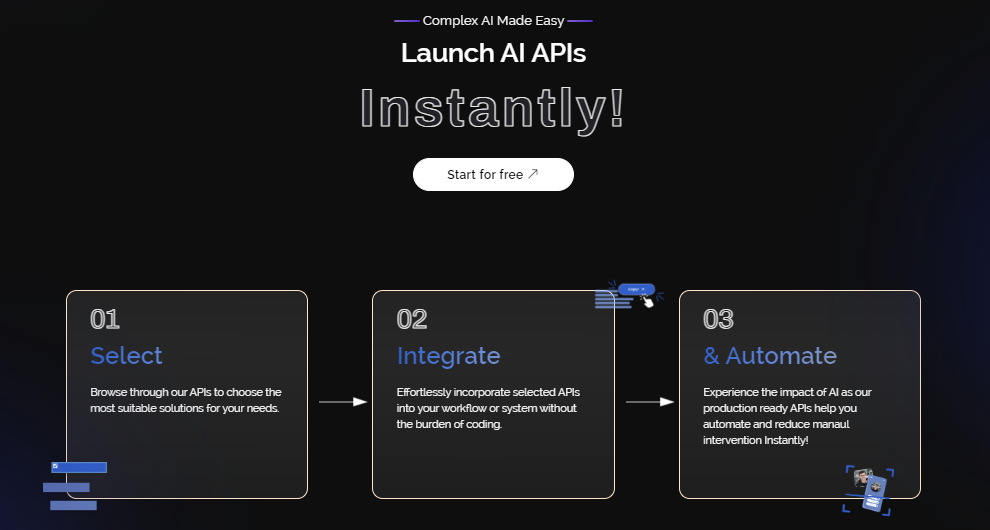
You can integrate various APIs per your business requirements to automate and enhance your organization’s overall operational efficiency.
Conclusion
Workflow automation is an excellent solution that helps businesses boost operational efficiency, improve data accuracy, reduce manual labor costs and effort, and provide high ROI over time.
In fact, McKinsey estimates that workflow automation enables 60% of employees to save 30% of their time compared to non-automated workflows.
This is why modern organizations and businesses are leveraging document workflow automation to significantly improve their workforce productivity and achieve higher accuracy and scalability. Whether you need to edit, translate, extract, or review documents, document workflow automation makes the job easier.
While choosing the right document workflow automation tools can be challenging and confusing, you can check out our user-friendly API modules at Arya AI, which make managing, maintaining, and analyzing documents effortless and highly optimized.
Click here to learn more.

![Document Workflow Automation [Challenges & Opportunities]](/content/images/size/w960/2024/05/Document-workflow-automation-1.png)